Course Accessibility Guidelines
CulturaGo has ensured that all of its online courses adhere to the accessibility guidelines listed below in compliance with the Web Content Accessibility Guidelines (WCAG) 2.1 at the AA level, Section 508 of the Rehabilitation Act (29 U.S.C. 794d), the Information Technology Access Act, §§2.2-3500 through 2.2-3504 of the Code of Virginia, and regulations promulgated under Title II of The Americans with Disabilities Act.
Text Alternatives for Non-Text Content
Descriptive alternative text (alt text) has been provided for all images, graphics, and multimedia elements.
The alt text conveys the purpose or content of the non-text elements.
Semantic HTML
Semantic HTML elements have been used for proper document structure, including headings, lists, and links.
Keyboard Accessibility
All interactive elements can be accessed and operated using a keyboard alone.
Focus indicators can be used to help users navigate content.
Color and Contrast
Adequate color contrast between text and background has been maintained to make content readable with a ratio of at least 4.5:1 and a ratio of large-scale text of at least 3:1.
Conveying information solely through color has been avoided.
The visual presentation of the following have a contrast ratio of at least 3:1 against adjacent color(s):
Visual information required to identify user interface components and states, except for inactive components or where the appearance of the component is determined by the user agent and not modified by the author;
Parts of graphics required to understand the content, except when a particular presentation of graphics is essential to the information being conveyed.
Subtitles and Text Description
Subtitles have been provided for all video content.
Text transcript PDF downloads have been made available for all video content.
Text descriptions have been provided for time-based media that presents information.
Audio Description
Audio description is provided for all prerecorded video content in synchronized media where visual information necessary to understanding is displayed without audio.
Logical Document Structure
Heading hierarchy, such as, <h1>, <h2> has been used to organize content.
Content is displayed and reads in a clear, and logical order.
Form Accessibility
Form fields have associated labels.
Error messages and instructions are provided for form validation.
The purpose of each input field collecting information about the user can be programmatically determined.
Orientation and Sizing
Content remains usable when users resize text up to 200% without requiring horizontal scrolling.
Content does not restrict its view and operation to a single display orientation, such as portrait or landscape.
Content can be presented without loss of information or functionality, and without requiring scrolling in two dimensions for:
Vertical scrolling content at a width equivalent to 320 CSS pixels;
Horizontal scrolling content at a height equivalent to 256 CSS pixels.
The following text style properties have been implemented across all courses:
Line height (line spacing) to at least 1.5 times the font size;
Spacing following paragraphs to at least 2 times the font size;
Letter spacing (tracking) to at least 0.12 times the font size;
Word spacing to at least 0.16 times the font size.
Headings, Labels & Language
Headings and labels describe the topic or purpose of the course content.
The human language of each passage or phrase in the course content can be programmatically determined except for proper names, technical terms, words of indeterminate language, and words or phrases that have become part of the vernacular of the immediately surrounding text.
Status Messages
In our courses and on our Community platform, status messages can be programmatically determined through role or properties such that they can be presented to the user by assistive technologies without receiving focus.
Navigation
A consistent navigation structure has been used across our courses.
Descriptive link text has been used.
More than one way is available to locate a course web page except where the web page is the result of, or a step in, a process.
Components that have the same functionality within a set of our course Web pages are identified consistently.
Video and Audio Controls
User controls have been offered for starting, stopping, and adjusting volume for multimedia content.
Audio and video do not autoplay.
Ensuring Accessibility
We aim to periodically audit our course content for accessibility compliance using automated tools and manual testing, as well as plan and create future courses adhering to the above mentioned accessibility guidelines.
If you would like to report any accessibility concerns, please contact us via community@culturago.com.
Enjoy better travel with CulturaGo
Cultural-awareness will transform your experience abroad.
When you enroll on a CulturaGo course, you get unlimited access to loads of exclusive content. Simply log in and learn with our user-friendly online platform, and mark the lessons, modules, and knowledge assessments completed as you go. Tap into CulturaGo anytime, and take advantage of the most complete and unified resource on country-specific culture.
Getting a headstart to a more immersive, rewarding travel experience couldn’t be easier!

Partner
About Us
© 2024 CulturaGo. All Rights Reserved